Written by Susan Harper of Sharper Creative.
Branding photography is a powerhouse on your website, offering visitors a sneak peek into your identity, style, and persona even before they meet you in person or on Zoom. But when it comes to integrating branding photography into your website, there are a few things to consider to ensure you make the most of this powerful asset.
Collaboration
In today’s world of virtual collaboration, seamless communication between your photographer and website designer is essential. By scheduling a call where both parties can interface directly and discuss your goals and vision, you can ensure that all aspects of your branding photography align with your website’s design and messaging. This collaborative approach allows for the exploration of creative possibilities and the identification of considerations that may not have been initially apparent. With the ease of platforms like Zoom, there’s no reason to hesitate—embracing collaboration ensures that your branding photography becomes an integral part of your website’s success.
Choosing the Right Brand Photography for Different Website Spaces
When considering branding photography for your website, it’s essential to think about the various spaces where these images will be featured. One crucial area to focus on is the hero section of your homepage—the prime real estate situated right below your logo and menu. This space sets the tone for your entire website, so it’s crucial to shoot and select images that effectively communicate your message and capture your audience’s attention.
In web design lingo, this area is often referred to as “above the fold,” a term borrowed from the newspaper industry. It signifies the content visible on a webpage without the need for scrolling, mirroring the experience of a folded newspaper where only the top half is initially visible. Understanding this concept helps emphasize the importance of using a captivating image and headline that entices visitors to explore further.
Strategic Composition in the Hero Section
In the hero section, featuring images of yourself can create a personal connection with your audience. However, it’s essential to consider composition carefully. As a general rule, opt for shots where you are positioned far left or far right, allowing ample space for text overlay. This strategic placement ensures that your message remains front and center, without distracting from the visual impact of the photography.
Moreover, pay attention to the background of your hero images. A subtle or blurred background enables easy integration of text overlay, ensuring that your message is legible and impactful. Website designers have many ways to keep the background of your branding photography unobtrusive, to create a clean and cohesive visual aesthetic that enhances the overall user experience.
This same theory holds true for sections of your website where you may want to use branding photography under a call to action such as a form or lead magnet.
If your branding photography is already completed, fear not! Your web designer can work their magic by incorporating subtle colors or blends to extend an image horizontally. This technique maximizes the available real estate for messaging, allowing for greater flexibility in design and layout.

Avoid Final Cropping for Maximum Flexibility
When collaborating with your photographer, it’s common for them to supply beautiful, perfectly cropped images. While these images look polished and ready for direct client use, they can limit your web designer during the design process. Website designers (and graphic designers, too) thrive on having as much background as possible which gives them the flexibility to crop as needed. Remember that images can always be cropped inwards, but you can’t add background back in.
Ideally, your branding photographer should provide your web designer with a broader selection of images than they would provide directly to you, the client. This allows the web designer to cherry-pick the shots that best complement the website’s design and layout. Any final photo retouching can always be done after the images are chosen, giving your website the polished look it deserves.
Embrace Versatility in Headshots
When it comes to headshots for your website, diversity is key. It’s not just about capturing your best angle; it’s about providing your web designer with a rich variety of branding photography to work with. Consider including a mix of horizontal and vertical shots, each with ample space around the main focus that can be used in different sections of your website.
Furthermore, don’t shy away from experimenting with different compositions and styles. From close-ups to full-body shots, from candid moments to professional poses, each image adds depth and dimension to your online presence. By embracing variety, you provide your web designer with the building blocks they need to craft a visually stunning website that captivates your audience and elevates your brand.
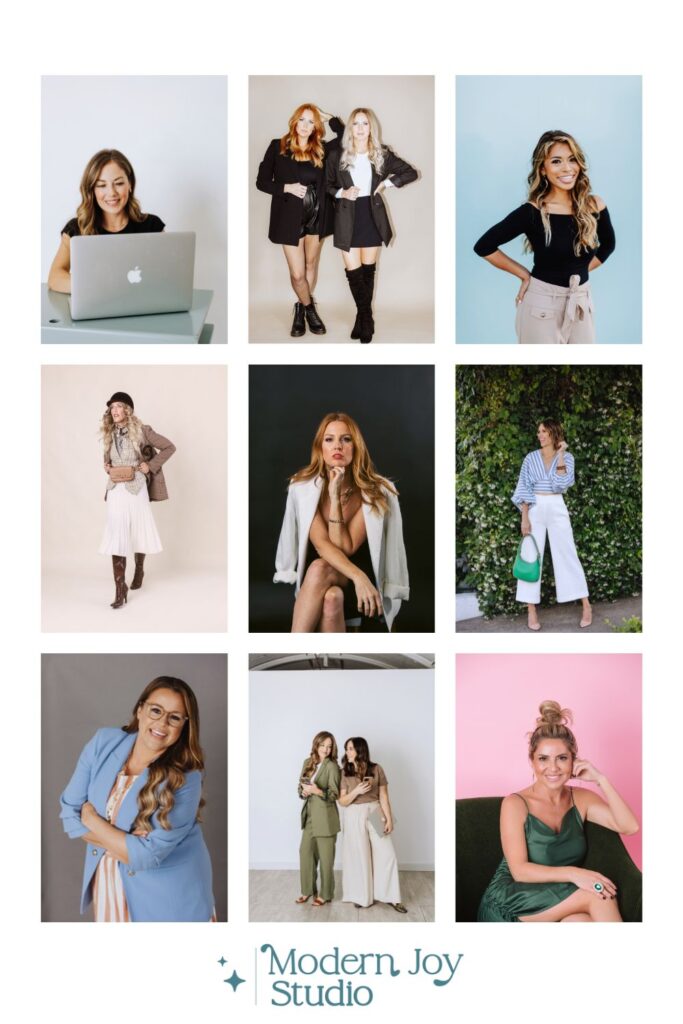
Styling Tips for a Polished Look
As far as wardrobe choices for your website’s branding photography, preparation is key. Many branding photographers can connect you with a stylist, even virtually, to ensure that your outfits align seamlessly with your brand aesthetic. By working with a stylist, you can plan ahead and select outfits that not only complement your brand colors but also reflect your professionalism and personality.
If a stylist is not an option, aim for timeless, sophisticated pieces such as a crisp white shirt or rich jewel tones. These classic options not only look great on camera but also convey a sense of confidence and authenticity. Of course if your brand is mod, retro or eclectic, then align your wardrobe to that style.



Navigating Updates and New Website Builds
When embarking on the journey of building a new website from scratch, strategic planning is essential. Ideally, the layout and structure of the site should be established first, allowing the photographer to visualize where specific images will be placed. However, if this isn’t feasible, having a diverse array of images ensures flexibility during the design process. By prioritizing horizontal images, you provide your web developer with the building blocks needed to create a visually compelling layout.
On the other hand, updating an existing website with new branding photography offers a more straightforward path. With the site’s structure already in place, the focus shifts to seamlessly integrating the new imagery into the existing framework. By collaborating closely with your website developers and sharing your updated branding guidelines, you ensure a smooth transition that aligns with your refreshed brand identity.
In Summary, Here’s Your Checklist for Effective Branding Photography:
1. Choosing the Right Shots for Different Spaces:
- Prioritize the hero section of your homepage, positioning captivating images strategically to communicate your message above the fold.
- Ensure images align with your brand aesthetic and capture your audience’s attention immediately upon landing on your website.
2. Strategic Composition in the Hero Section:
- Position yourself far left or right in hero images to allow space for text overlay.
- Opt for subtle or blurred backgrounds to enhance legibility and visual impact.
- Provide your web designer with uncropped versions of images to maximize flexibility during the design process.
3. Embracing Versatility in Headshots:
- Include a mix of horizontal and vertical shots to cater to different sections of your website.
- Experiment with various compositions and styles to add depth and dimension to your online presence.
- Collaborate with a stylist, if possible, to ensure your wardrobe choices align seamlessly with your brand aesthetic.
4. Navigating Updates and New Website Builds:
- For new website builds, establish the layout and structure first to guide photography placement.
- Prioritize horizontal images to provide flexibility during the design process.
- When updating existing websites, collaborate closely with developers to seamlessly integrate new branding photography while maintaining consistency.
By considering these factors and collaborating effectively with your photographer and web designer, you can leverage the full potential of branding photography to elevate your website and make a lasting impression on your audience.
Susan Harper, the creative force behind Sharper Creative, has been weaving her artistic flair into graphic design since 1997. As a published watercolor artist, art director and entrepreneur, she leads a small yet mighty team of creatives dedicated to helping entrepreneurs, businesses, and organizations discover their unique brand voice and visual identity. With Susan at the helm, clients are empowered to stand out, captivate their audience, and attract their ideal customers.




+ show Comments
- Hide Comments
add a comment